![9 Best 11 Inch Laptops in April 2024 [Expert Recommended] 1 Best 11 Inch Laptops](https://bestlaptopsventure.com/wp-content/uploads/2024/03/Best-11-inch-laptops-1024x536-1.jpg)
While the market for thin, light, and speedy ultraportable laptops is huge these days, for those of you who prioritize mobility and size over other factors, a micro laptop with the Best 11 Inch Laptops or smaller screen sizes is the appropriate choice.
Are you seeking to purchase the best laptop and are unsure which 11-inch laptop to purchase? Then perhaps our list can assist you in narrowing your search. Depending on why you require a laptop, you may discover a broad choice of laptops that meet your needs. However, if you select one of those laptops, will you receive your money’s worth? Consider our list of the best 11-inch laptops to get a sense of what is currently popular on the market.
Additionally, we’ve produced a buying guide that covers everything you need to know before purchasing a laptop. Allow me to proceed without further ado.
Top 9 Best 11 Inch Laptops in March 2024 [Recommended]
So do yourself a favor and check out this list I’ve put together of some of the best 11-inch laptops.
01. Best Versatile Laptop: Microsoft Surface Go 2
The Microsoft Surface Go 2 is one of the more dependable 11-inch laptops on the market, with a slew of productivity-focused features and a dependable processor core.
Microsoft uses the Intel Core M3-8100Y chipset, which is capable of enhanced clock speeds of up to 3.4GHz. The dual-core CPU has Hyper-threading, which enables you to be more expressive when performing moderately demanding tasks such as online picture editing and video streaming. The reduced TDP of 8W, on the other hand, enables passive cooling while avoiding overheating.
The Intel UHD Graphics 615, an integrated coprocessor with a broad expanse that supports graphics output through DisplayPort, HDMI, and others, provides basic graphics capabilities. You gain access to 8GB of system memory as far as RAM allocation is concerned. It is more than competent for more demanding multitasking demands, allowing you to open up to 20 Chrome tabs without experiencing any perceptible latency.
On the storage front, you can depend on the 128GB solid-state drive, which is lightning-quick and instantly launches the power-efficient Windows 10 Home S mode. Microsoft provides a 10.5-inch panel with a total resolution of 1920 x 1280 pixels for use as a display of real estate.
The Surface Go 2 is packed with features, including a snappy touchscreen with a respectable 1500:1 contrast ratio and a robust Gorilla Glass 3 protective layer.
In terms of productivity and adaptability, the Surface Go 2 accommodates both the inbuilt Kickstand and the optional custom Keyboard cover. Additionally, the gadget is pen-compatible and equipped with two cameras and studio-grade mics for improved professional exposure.
However, with the integrated surround sound for music listening at the helm, consuming media, or viewing movies, streaming on Netflix at enviable speeds becomes more productive. What sets this apart is the guarded front-facing shooter, which has the potential to significantly improve security standards. The Surface Go 2 is a lightweight notebook, weighing just 1.22 pounds without the optional Type-C shell.
In terms of connectivity, the Surface Connect and Type-Cover ports are included. Additional and quite useful features include a TPM security chip (required for law students), Wi-Fi 5, Bluetooth 5, and a Snapdragon advanced X16 LTE modem for voice calling capability.
One of the primary selling points is the battery, which may last up to ten hours with normal use. As a result, if you’re looking for a resourceful and inventive 11-inch laptop, Microsoft’s Surface Go 2 is unquestionably one of the best possibilities.
PROS
CONS
- The processor is in the middle of the pack with a respectable Turbo Clock speed.
- Layout is removable
- Luminous display
- Aesthetic splendor
- Configuration with two cameras and support for Windows Hello
- LTE connection is included.
- A battery with a long life
- Not intended for high-performance users
- Storage space with a limit
02. Best Functional Laptop: HP Pavilion x360
If you’re in the market for a convenient secondary laptop that supports multimode operation and touch, the HP Pavilion x360 is an excellent choice.
HP’s laptop is powered by a 12th Gen Intel Pentium N5000 processor with burst clock rates up to 2.7GHz. While the entry-level CPU lacks the Hyper-threading capability seen on Intel i5 and i7 laptops, the quad-core design enables it to do a few basic multi-core applications. The inbuilt UHD 605 module acts as a coprocessor.
Additionally, HP includes 4GB of DDR4 RAM and a 128GB SSD module for multitasking. Because solid-state drives are quicker than hard disk drives, they provide speedier boot times while using the Windows 10 Home Edition OS. However, you may configure the operating system to operate in the energy-efficient S-Mode as needed.
When it comes to the display, you get an 11.6-inch touch panel with a 1366 x 768-pixel resolution. In addition to color accuracy, the IPS panel supports widescreen and illumination. Additionally, HP boasts a 360-degree flip-and-fold configuration, which adds to the mobility factor.
Along with that, you get an ergonomic keyboard, a high-definition webcam (ideal for Skype conversations), B&O speakers with Audio Boost support, and a slim chassis weighing just 3.77 lbs.
When it comes to connection and port layout, you’ll find HDMI, Type-C, and USB 3.0 Type-A ports, as well as Wi-Fi AC. The battery backup, at seven hours, isn’t innovative, but it more than justifies the price. In general, if you’re in the market for an ultraportable laptop, the HP Pavilion x360 is one of the best affordable options.
PROS
CONS
- Processor with quad cores and a low thermal design power
- Layout conversion
- Module with a lot of storage
- Aesthetic splendor
- A well-designed port
- The battery of average size
- The high-definition display is less brilliant than anticipated.
03. Best Performative Laptop: Lenovo IdeaPad 3
If you’re still on the lookout for a cheap and relevant 11-inch laptop for your globetrotting excursions, the Lenovo Ideapad 3 may just be the item you’re searching for.
While you will have to make do with an entry-level Intel Celeron N4020 CPU, performance is more than acceptable for everyday chores such as streaming and MS Office usage. The quad-core CPU can run at burst speeds of up to 2.2GHz and is nicely complemented by the integrated Intel UHD 600 graphics card.
Lenovo also includes a 4GB LPDDR4 memory module, which is one of the quickest available in an 11-inch notebook. You’re limited in terms of storage, owing to the 64GB eMMC flash module’s small capacity. In terms of the operating system, you have access to the Windows 10 Home version, which is utilized in S mode as needed.
The 11.6-inch IPS widescreen panel is extremely vivid and features a 1366 x 768-pixel resolution. What distinguishes this compact convertible is its touch panel, which adds to its trustworthiness. Additionally, a conventional yet spill-resistant keyboard, stereo speakers, a bright webcam, and a thinner chassis that weighs close to 2.42 pounds are all important features.
Lenovo’s port configuration is more than impressive, with HDMI, USB 3.0, and USB 2.0 ports included. Even in terms of connection, this laptop holds its own, including Wi-Fi 5 and Bluetooth 4.1. Despite the eight-hour battery backup, we expected a little more. Nevertheless, there aren’t many laptops comparable to the Lenovo IdeaPad 3 in this price range.
PROS
CONS
- IPS panel with vibrant colors and anti-glare characteristics
- A well-designed port
- Chassis that is both sleek and sturdy
- A small portion of the system’s memory is extremely fast.
- Stereo speakers with amplification
- A chipset at the entry level
- Space requirements are minimal
04. Best Fastest Laptop: Asus Laptop L210
Technology has altered the way things work. Computers come in a broad variety of configurations, from massive powerhouses to simple, small, and lightweight laptops. Asus pioneered the development of both powerful gaming laptops and simple computing computers. Asus has assembled a portable 11.6-inch laptop in the Asus L210.
Intel Celeron N4020 is a dual-core CPU capable of 2.8GHz. It is capable of doing daily tasks such as surfing, editing documents/Excel sheets, and so on. The Intel UHD 600 is capable of handling high-definition media while sharing the system's RAM.
The combination of operating and storage memory (4GB DDR4 RAM and 64GB eMMC) ensures quick boot times and data access. The Asus L210 comes pre-installed with Windows 10 S-mode, with the option to upgrade to Windows 10 home edition. The entire home version loaded with applications may place a strain on the system’s resources.
The 11.6-inch high-definition screen demonstrates the laptop’s mobility. It is capable of displaying images at a resolution of 1366 x 768 pixels. Asus has removed the Numpad to make room for a full-sized keyboard. The keys are pleasantly spaced and have reasonable key travel, which contributes to the overall comfort of the experience. The touchpad is bigger and more sensitive, allowing for seamless multi-touch motions.
At 2.31 pounds, the laptop is as light as they come. The matte black chassis is understated and does an adequate job of keeping the device dust/fingerprint-free. The Asus L210 comes equipped with an adequate number of connection options. It comes equipped with one USB 3.1 Type-C port, two USB 3.0 Type-A ports, an HDMI port, a microSD card reader, and a 3.5mm audio jack. They are wirelessly connected by Wi-Fi 5 and Bluetooth.
The L210 features a ten-hour battery life, depending on usage. The Intel Celeron dual-core CPU, the eMMC flash memory’s faster boot times, and the many connection options in an 11-inch screen will keep you busy on the road. With its feature set, the Asus L210 punches beyond its weight, placing it among the finest 11-inch laptops on the market.
PROS
CONS
- 180-degree articulation
- Light-weight
- Budget-friendly
- The durability of the battery
- Microsoft Office 365
- Upgradability
- There is no Ethernet port.
05. Best Secured Laptop: HP ProBook X360
Laptops with an 11.6-inch display are the ideal size for a hybrid 2-in-1 design. Due to their compact size, they perform well as touchscreen tablets or as portable laptops with a 90-degree angle.
When shopping for an 11-inch hybrid laptop, it’s critical to obtain the best of both worlds. That’s what HP’s x360 ProBook delivers with Windows 10 and a big, well-designed keyboard.
4GB of RAM and a 128GB solid-state drive are often at the high end of what a device of this size can provide.
There are really just two disadvantages here, and both are rather small. Despite being a 2-in-1, this variant does not contain a stylus.
If you enjoy scribbling notes or doodle drawings, you’ll need to purchase a separate touchscreen pen. Additionally, this model is somewhat heavier than many other 11-inch tablets, weighing little more than three pounds.
Despite this, the ProBook is still substantially lighter than any other laptop of comparable size. Indeed, customers frequently comment on how the small weight and hybrid nature of the device make it ideal for students in need of a portable laptop.
06. Best All-Rounder Laptop: Apple Macbook Air
In terms of raw hardware specifications, Windows-based PCs often outperform Apple goods. However, the contrary is true if you stick to 11-inch versions.
Although the MacBook Air is a few years old, it is still a superior laptop over the majority of contemporary Windows or Chrome OS ultrabooks.
The Air MD711LL undoubtedly boasts the fastest CPU of any 11-inch laptop on our shortlist. Additionally, it offers some of the greatest storage capacity, with a 128GB solid-state drive included.
To keep under the $500 requirement with those specifications, you’ll need to purchase a certified reconditioned machine. These MacBook Air devices have been previously used but have been repaired and returned to factory settings before being resold.
If you’re ready to spend a little more than $500, you can also find this laptop in new condition.
07. Best Multi-purpose Laptop: Lenovo C330 Chromebook
The Chromebook C330 is a lighter choice for an 11-inch laptop that costs less than $300. It weighs only 2.6 pounds, making it one of the lightest products on this list.
The MediaTek MT8173C CPU of this smartphone is a high-performance ARM processor optimized for Google Play Store apps. It is capable of operating at speeds of up to 2.1GHz. When running the software on an ARM CPU rather than an Intel processor, you will notice a noticeable difference.
While this Chromebook has 4GB of RAM, which is quite standard in this category, it also includes 64GB of storage. It’s quite unusual—not to mention impressive—for a PC in this price range. (The additional 100GB of Google Drive capacity is also applicable here.) This laptop has a battery life of around ten hours when unplugged.
Let’s discuss visuals and presentation. Things are very basic with an FHD touchscreen and a resolution of 1366 x 768. While the resolution of the majority of 11-inch laptops in the low $300 range is to be expected, the display remains crisp and pleasant to its advantage.
The Lenovo Chromebook C330 performs poorly in terms of system support. A single USB 3.0 port is available, as is a USB-C port (along with an HDMI and micro-SD card reader). It enables the connection of a limited number of devices and peripherals.
Lenovo quickly established a name for itself in the laptop business. It brings the mobility, speed, and vital flexibility of Chrome OS to the table with this 11-inch laptop. It’s a terrific alternative, especially if you’re on a budget.
08. The Industry’s Best Chromebook: Samsung Chromebook 3
Chrome OS provides an experience that falls between that of an Android tablet and that of a complete laptop. Although it is not designed to run Windows applications, you do not lose many possibilities because you may continue to utilize Google Play apps.
This is a fantastic choice for individuals who mostly browse the web, stream movies, and send emails. 64GB isn’t a lot of storage capacity, but the point of a Chromebook is to save stuff online.
Additionally, if you want additional storage, there are many USB connections. To top it all off, you get an excellent battery life that outperforms the majority of Windows PCs.
While buyers generally have few complaints about this system, they frequently warn about certain variations in the keyboard layout. You’ll need to adjust to a more compact, somewhat reorganized design.
For instance, this keyboard lacks a separate delete key. Rather than that, you must master key combination shortcuts in order to access all of the functionality found on a full-size keyboard.
09. Best Aesthetic laptop: Asus Chromebook 9.
Are you unsteady? Or perhaps you’re looking for a rugged laptop to gift to your younger siblings or son. Consider this tiny, powerful, and durable option in this list of the best 11-inch laptops.
The Asus Chromebook is one of the most stunning 11-inch laptops you’ll ever see. A plastic barrier protects the laptop from scratches and damage caused by bumps and drops. While the spill-resistant keyboard is one of its most attractive features, who doesn’t desire one?
The hardware and specifications components are rather adequate for such inexpensive rates, and the 2.2-pound weight boosts mobility, allowing you to take this anyplace.
With its 1366×768 HD display, video streaming and other entertainment are a breeze, while the 4GB RAM keeps you lag-free; just avoid opening too many applications.
Therefore, if you believe that this rugged laptop is an excellent alternative for your new laptop, you should have a look and decide. We’re confident you’ll like its sturdy construction.
Is Purchasing an 11″ Laptop a Good Investment?
Given the modest size of an 11″ laptop, it’s natural to be suspicious of its functionality. How valuable, in fact, can such a little computer be? Is it prudent to buy one of these laptops in light of the glut of 15.6″ and 17″ PCs on the market?
Yes, in a word! An 11-inch laptop is quite versatile and functional, with much of its value derived from its lightweight design, travel-friendliness, and mobility. Not only do tiny devices take up minimal space, but they can also do basic computing tasks for less than $200–$300.
In general, an 11″ laptop can be beneficial if you are:
Traveler: Frequent travelers demand tiny laptops that take up less baggage space. An 11″ notebook meets the bill well.
If you often travel for meetings or must work on public transportation, you need a slim notebook.
Student: With an 11″ laptop, moving about campus, managing courses and the cafeteria, and unwinding with a movie in the dorm are all conceivable.
Budget-conscious: The majority of notebooks in this category are reasonably priced. For just more than $200, you can get a terrific selection.
If your everyday computing demands are not too intense and consist mostly of reading your e-mail and taking notes on your word processor, an 11″ PC will suffice. In this manner, you save money and valuable space in your rucksack/table!
A word of caution: if you want to use an 11″ laptop for intense tasks such as Photoshop or other multimedia production, you may be disappointed.
Due to the fact that the majority of these laptops are equipped with entry-level CPUs and have limited RAM and storage, you will be unable to do such jobs successfully.
Additionally, if your major engagement with the laptop is viewing movies, gaming, or scrolling through picture albums, the screen real estate may be a constraint.
Indeed, storing a large amount of audiovisual information on these laptops is challenging; you will mainly rely on cloud-based storage.
What to Expect in a Mini 11-inch Laptop’s Configuration and Features
An 11-inch laptop may appear to have only the bare essentials and a skeleton layout. However, it turns out that many 11″ laptops now offer enough specifications for everyday computer tasks. While evaluating your alternatives, you should keep the following in mind:
CPUs: Laptops in this category use processors such as the Intel Celeron, AMD A9, and Intel X5. These are not very powerful laptops, but they are enough for everyday tasks such as accessing the web, working on papers, checking e-mail, and playing back multimedia material.
Additionally, seek a system with a minimum of 4GB RAM and 32GB of storage. This is necessary to ensure that daily operations operate smoothly and without delays or lags. (Note: SSD choices are uncommon with these laptops; the majority of them use standard hard drives.) This also tends to increase the overall size of the system, depriving the discerning user of the speedy read/write performance offered by an SSD.)
Most laptops come with high-definition monitors that reproduce colors and details quite well. Aim for a screen resolution of at least 1366 x 768 to ensure that your material displays properly. Bear in mind, though, that your experience is unlikely to be completely immersive, simply because an 11" screen has limited room for displaying your material.
Battery backup is crucial for 11″ laptops. The majority of customers prefer to use tiny laptops without being plugged in. When you’re traveling, vacationing, or attending meetings, you don’t want to be linked to a charging station. It’s simple to locate an 11-inch laptop with a battery life of up to nine hours. Certain goods can even operate for more than 12 hours on a single charge.
Durable but lightweight design: A critical factor in mobility, the overall design of an 11″ laptop may make or break the sale. You want a laptop that is well-built and capable of withstanding the rigors of travel.
However, you also want the chassis to be small and lightweight so that the laptop can be slipped into a bag and taken on the road. Most 11-inch laptops aim to weigh between 3 and 5 pounds and have a thickness of 1 inch or less.
Additionally, if you can locate military-grade construction that has been subjected to various altitudes, temperatures, and vibrations, you may get enormous peace of mind. Certain 11″ laptops also support multi-mode operation, including tablets, tents, and so on. This is advantageous for regular travelers who must work from congested aircraft seats.
With an 11″ laptop, you’re likely to be out and about a lot, so it’s a good idea to verify the availability of USB ports and internet connections. USB ports, including USB 3.1 and USB 2.0, enable you to connect your devices and peripherals like keyboards, mouse, and storage devices. 802.11ac or Gigabit Wi-Fi is the most common Wi-Fi technology accessible in recent 11″ laptops.
Apart from the aforementioned, you may also buy 11″ notebooks with added functions. For example, some laptops include Google Assistant, which enables you to manage the laptop by voice commands, significantly speeding up the process.
Others provide high-speed Gigabit Wi-Fi to keep you connected. A few laptops in this category also have cloud-based storage alternatives.
The main line is that just because you’re purchasing a little, budget-friendly notebook does not mean you should accept excessive cost savings.
By going the additional mile for certain audiences, it is feasible to find well-rounded laptops that belie its price and form factor.
FAQs on Best 11-Inch Laptops in 2024
Although the future is bright for ultraportable 11-inch laptops, they remain on the bottom end of hardware specifications at present. That will change when more modern hardware gets more compact.
For the time being, though, you should be aware that you are unlikely to come across a high-end gaming rig or business-class laptop. Typically, the maximum amount of RAM that an 11.6-inch laptop can support is 4GB.
Additionally, storage space will be restricted, so keep in mind that these devices are not designed to store huge files. When using a modest 11-inch laptop, you’ll either need to save your files online or get an extra USB drive.
What Are The Downsides To 11 Inch Laptops?
11-inch laptops will always have many inferior specifications than 14- or 15-inch devices in their present configurations. They typically feature a maximum of 4GB of RAM and are powered by lesser Celeron CPUs.
The primary issue is one of space since there is insufficient place for 8GB of RAM and a dedicated graphics card.
As a result of the compact size, you often receive a little solid-state drive as well. Onboard storage is typically 32GB, with a few models offering up to 128 GB.
There is an issue with that storage capacity that goes beyond the fact that there is less space for saving data, which many users are unaware of at first. If you choose a Windows 10 laptop, Microsoft’s automated upgrades will be a constant source of contention.
When you only have 32–64GB of onboard storage, Windows will soon deplete your storage capacity.
Purchase an external USB hard drive or SD storage card to save your files; otherwise, you will run out of space quickly after Windows upgrades.
Can I Upgrade 11 Inch Laptops Later On With New Hardware?
Regrettably, this is the second significant disadvantage of 11-inch versions. As is the case with most ultrathin laptops, laptops of this size are not designed with updates in mind.
The great majority of the time, the 4GB of RAM will be soldered directly to the motherboard, leaving no room for a second slot. That implies that even if you succeed in cracking open the casing (which is not advised), there will be no way to increase the RAM.
With the motherboard, processor, and USB connections taking up every available inch of space, there is also an extremely uncommon M.2. slot. Expect to be unable to add a bigger SSD in the future.
External devices will be required to execute “upgrades” on these laptops. They often include USB or SD card connections, allowing you to attach external hard drives or displays and keyboards.
Why Should I Pick An 11-Inch Laptop Over A Larger Model?
One word, above all others, answers this question: mobility. 11.6-inch displays enable a significantly smaller, lighter chassis than is possible with any other type of laptop computer.
While the ordinary 15-inch laptop has gotten lighter in recent years, these little ultrabooks will remain substantially lighter.
The weight limit for 11-inch laptops is typically three pounds. The majority of models of this size are far lighter than that, weighing an average of roughly two and a half pounds.
Not just the weight, but also the general profile contributes to portability. Except for a few larger, more durable variants, most of them are an inch or less thick when closed.
If you lack the space to carry a bigger laptop and prefer to carry your laptop in a backpack or handbag, 11-inch versions are an excellent choice.
Whether you’re making your way from home to the coffee shop or between courses, these laptops are lightweight enough to carry all day.
For Whom Are Mini 11-inch Laptops Designed?
When it comes to small laptops, there is no way to please everyone. The majority of them are equipped with low-power CPUs (e.g., Intel Celeron) that are adequate for everyday operations such as browsing the web or streaming Netflix but not for intense work.
Storage options for 11-inch laptops might also be restricted, with only a few laptops reaching 64GB. Therefore, if you’re a passionate gamer searching for a gaming partner with lightning-fast performance and immersive displays, these laptops aren’t for you.
Similarly, if you are a creative professional who must complete a large amount of photo/video editing during the day, you may find these laptops inadequate.
Thus, who are the intended users of 11-inch laptops? They are aimed squarely at students and mobile workers who desire the ability to work from any place without being confined to a desk by a large laptop.
Additionally, they are excellent choices for anyone looking for affordable convertibles for daily computing duties such as taking notes, viewing movies, or checking e-mail.
Where Can You Use Small 11-inch Laptops?
When it comes to buying a laptop, the options might be bewildering. The following are some instances in which you may securely tilt your buying choice in favor of 8″ – 11″ laptops:
Take notes, doodle, and work on presentations for academic or training-related projects while in the classroom.
Travel: An 11-inch laptop is small and lightweight enough to be a great travel companion on public transportation, aircraft, and automobiles, among other modes of transit.
Mobile Workstation: From outside the office, use an 11-inch laptop to exchange presentations and documents with coworkers, read work-related papers, and check your e-mail.
Another excellent use for an 11″ laptop is as a secondary laptop for life on the road. If you already own a robust, all-purpose laptop, you may use this as a secondary device to carry with you when you’re on the go.
11-inch laptops are ideal for youngsters at home, as well as for amusement in the form of videos and movies. They also make excellent kitchen companions.
Best 11 Inch Laptops Review – 2024
Conclusion on Best 11-Inch Laptops
That concludes our definitive selection of the best 11-inch laptops for 2024 that will justify every dime you spend on their financing. While Chromebooks unquestionably reign supreme, with models from Acer, ASUS, Lenovo, Dell, and Samsung, VivoBooks provide a viable option.
Prior to choosing an 11-inch laptop, it is critical to establish your priorities. Consider the primary functions that you will require from your laptop.
For example, you would be foolish to get an 11-inch laptop for gaming or graphic editing. However, it would be an excellent note-taking, domestic entertainment, and internet browsing tool. Additionally, evaluate whether you want additional storage capacity, a longer battery life, or a bigger number of USB ports.
The majority of solutions will provide comparable processing power, display and graphics capabilities, and wireless connections.
Durability is also critical, as you don’t want to spend on a laptop that looks fantastic and weighs next to nothing but is incapable of withstanding the rigors of demanding lifestyles.
A well-informed buying selection will serve you well even if the laptop becomes somewhat rough after several months of use.
Which of these Mini laptops do you intend to carry home with you?
Related: Best Fanless Laptops

![How To Remove Scratches From Aluminum Laptop? [6 Easy Methods] 3 How To Remove Scratches From Aluminum Laptop](https://bestlaptopsventure.com/wp-content/uploads/2024/02/How-to-remove-scratches-from-aluminum-laptop.jpg)
![9 Best Laptops for 4k Video Editing Under $1000 in April 2024 [Expert Recommended] 4 Best Laptops for 4k Video Editing Under $1000](https://bestlaptopsventure.com/wp-content/uploads/2024/03/best-laptops-for-4k-video-editing-under-1000-1024x536-1.jpg)
![9 Best Laptops for Biomedical Engineering Students in April 2024 [Expert Recommended] 5 Best Laptops for Biomedical Engineering Students](https://bestlaptopsventure.com/wp-content/uploads/2024/02/best-laptops-biomedical-engineering-student.jpg)
![9 Best Laptops for Affiliate Marketing in April 2024 [Expert Recommended] 6 Best Laptops for Affiliate Marketing](https://bestlaptopsventure.com/wp-content/uploads/2024/03/best-laptop-for-affiliate-marketing.jpg)

![9 Best Laptops for Cricut Explore 3 in April 2024 [Expert Recommended] 8 Best Laptops for Cricut Explore 3](https://bestlaptopsventure.com/wp-content/uploads/2024/03/best-laptops-for-cricut-explore-3-1024x536-1.jpg)
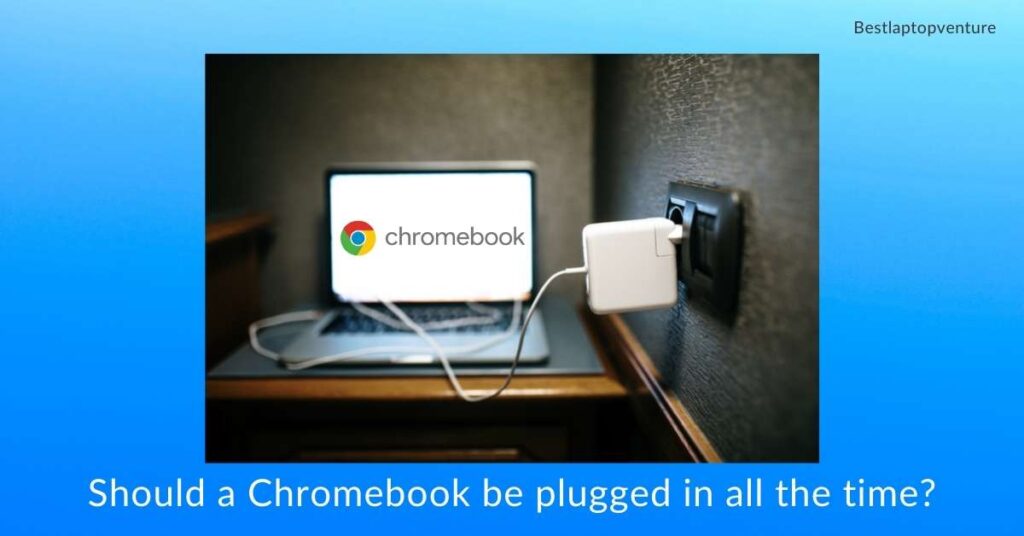
![Why Is My Lenovo Laptop Camera Not Working? [Solutions] 10 Why Is My Lenovo Laptop Camera Not Working?](https://bestlaptopsventure.com/wp-content/uploads/2024/03/why-is-my-lenovo-laptop-camera-not-working-1024x536-1.jpg)
![9 Best Laptop For Project Managers in 2024 [Expert Recommended] 11 Best Laptop For Project Managers](https://bestlaptopsventure.com/wp-content/uploads/2024/04/best-laptop-for-project-managers.jpg)
![9 Best Laptops with Backlit Keyboard in April 2024 [Expert Recommended] 12 Best laptops with backlit keyboard](https://bestlaptopsventure.com/wp-content/uploads/2024/03/best-laptops-with-backlit-keyboard-1024x536-1.jpg)