
A laptop screen used to be just that: a laptop screen. Those days are no longer with us.
Given the numerous component details and growing features to consider, purchasing a gaming laptop has become one of the most difficult decisions in consumer technology today.
Consider adaptive sync, AMD and Intel’s difficult-to-understand tiers of laptop CPUs, and Nvidia’s shades-of-grey GeForce RTX mobile graphics hardware. Then there are the screens!
Today, gaming laptops are frequently promoted with high-refresh-rate displays, and these panels have become one of the primary features that distinguish them from non-gaming laptops.
Although it is assumed that they improve the gaming experience, the technical details are frequently left unspoken.
Let’s take a closer look at high-refresh screens, including how they function, how they connect to other aspects and specs (such as screen resolution), and, most importantly, how many hertz you truly need on your next gaming laptop.
The Fundamentals of Refresh Rates

To allow smooth movements, the screen on your laptop or computer display must repaint its image numerous times each second.
The refresh rate, which is measured in hertz, determines how often the screen can update itself (Hz). A faster refresh rate allows a screen to repaint itself more often.
Consider that most Hollywood movies are shown at 24 frames (or images) per second, which is just enough to ensure smooth action.
In order for a screen to effectively display a movie, it must repaint itself at least 24 times per second, or 24Hz in refresh-rate terminology. A hertz is a unit of measurement that equals one frame per second (fps).
Depending on the circumstance, the number of frames (or frame rate) required to enjoy the “illusion” of smooth motion varies. 24fps may be used in movies, but not on computers.
If computer screens refreshed so slowly, your mouse would appear to be skipping over the screen rather than gliding. It would completely degrade the computer experience.
As a result, most laptop and desktop displays have a 60Hz refresh rate, allowing them to display up to 60 frames per second.
At that rate, the content will seem completely fluid, with no stuttering or jerking. And it’s understandable if you’re thinking to yourself, “Why should I pay more for anything?”
High-refresh screens are ones that operate at a rate greater than 60Hz. Gaming laptops with high-refresh screens start at 120Hz and go up to a blazing 300Hz, with 144Hz and 240Hz increments in between.
A high refresh rate has the primary benefit of making the action look more fluid. A 60Hz display would be limited to showing 60 frames in a one-second scenario where a car speeds past, but a 120Hz display could show 120 frames.
(It’s assumed that the content was shot at 120 frames per second.) Because the time between frame changes is shorter at 120Hz/120fps, the scene will appear smoother. A frame lasts just 1/120th of a second, compared to 1/60th of a second on a 60Hz screen.
Let’s look at another popular screen specification that is commonly promoted with a refresh rate before we get too far into refresh rates.
Response Time vs. Refresh Rate

Millions of pinprick-sized components called pixels make up computer screens, each of which may change color independently.
It’s simple to see how pixels in a picture, game, or movie operate as a puzzle, each showing the correct color to represent the image.
The response time of pixels is measured in milliseconds and indicates how rapidly they react to color changes.
Lower timeframes are generally preferable, although reaction times aren’t always similar amongst laptop manufacturers (or standalone monitor makes, for that matter). There is no industry standard for assessing response time, unlike refresh rate.
The time it takes for pixels to move from gray to white to gray again, a transition that takes less time than the typical transition from black to white to black is widely used to test reaction time on screens.
However, because of the lack of an industry standard, even if the testing circumstance is the same across two screens, there may be differences in the measuring procedure.
In other words, don’t rule out a laptop simply because its screen has a faster reaction time than another’s.
For gaming computers, response times of fewer than 5 milliseconds (5ms) are considered short. When all else is equal, lower numbers are preferable.
In a practical sense, response time and refresh rate are connected. It would be meaningless to have a screen with a high refresh rate but a sluggish reaction time. This is because the pixels would struggle to keep up with the demands of the rapidly changing frames.
In fast-motion scenarios, images on a screen with a sluggish reaction time can blur or “ghost.” Although the response time is more important than the refresh rate to some extent, a well-designed gaming laptop should not have a high-refresh screen with a slow response time. A panel like this would be counterproductive.
Refresh Screen Resolution vs. Refresh Rate

Screen resolution, or the number of pixels on a screen, is another factor that influences refresh rate. The native resolution of a panel refers to how well it performs at its optimal, highest resolution.
The resolution is calculated by multiplying the number of horizontal pixels by the number of vertical pixels. Today’s gaming laptops typically have a native resolution of 1,920 by 1,080 pixels, also known as full HD or simply 1080p.
A few 2024-model gaming laptops are starting to include screens with a resolution of 2,560-by-1,440 pixels (QHD or 1440p). (For example, check out our evaluation of the MSI GS66 Stealth 2024.)
Most gaming laptops use Full HD resolution because it provides enough detail while being reasonably easy for laptop graphics hardware to handle.
Faster resolutions need greater graphics-card processing power, therefore a computer can run a game in full HD at higher frame rates than it can in QHD.
As a result, UHD/4K (3,840-by-2,160-pixel) screens are rarely found on gaming laptops. Most gaming laptops are incapable of achieving high frame rates in demanding games at 4K and high-resolution settings.
Full HD and QHD screen resolutions are offered, with refresh rates of up to 240Hz for full HD and 300Hz for 1080p.
After that, refresh rates start to drop; UHD/4K screens are mostly 60Hz, with 120Hz showing up on rare occasions. No existing monitor connection provides adequate bandwidth to support UHD/4K screens with a 300Hz refresh rate, so don’t hold your breath.
Even top-end gaming laptops struggle to sustain seamless gameplay at UHD/4K in the current titles, thus it’s a meaningless topic.
Smoothing Techniques for Frame Rate
The refresh rate of a typical screen is constant, which means it will always run at its specified frequency.
This can be troublesome in gaming since the computer may not be able to provide frame rates that are equally divisible by the refresh rate, resulting in tearing.
Consider a laptop that can play a game at 73 frames per second but has a 144Hz refresh rate on its screen. This implies that the screen may not receive a whole new frame from the GPU each time it redraws itself.
However, because the GPU must deliver frames at a constant rate (144 frames per second in this hypothetical scenario), it may be compelled to send part of the previous frame and part of the next frame to keep up in some cases.
As a result, the frame may appear ripped, with mismatched or out-of-alignment pieces at the top and bottom.
Tearing isn’t noticeable by everyone, especially on screens with triple-digit refresh rates. That isn’t to say that tearing doesn’t happen. Frame-rate synchronization, also known as adaptive sync, is a recent technology that allows the screen to dynamically adjust its refresh rate to match the frame rates coming from the graphics card.
Nvidia G-Sync is by far the most prevalent in laptops; check out that link for more information.
FreeSync is AMD’s version. The term Variable Refresh Rate (VRR) is also gaining popularity, however, it is more commonly associated with televisions. However, adaptive sync isn’t supported by many mainstream gaming laptops.
Frame-rate synchronization isn’t prevalent on gaming laptops since it generally comes at a cost to the laptop manufacturer.
These technologies, on the other hand, are worth considering for the ultimate smooth experience. The disadvantage is that you will be limited in your laptop selection.
A Few Words about the Technology of Base Panel
The last refresh-rate-related subject to be aware of is the abbreviation, such as IPS or IGZO, that is commonly shown next to a laptop’s screen.
It refers to the technology, or panel type, of the screen, which influences the refresh rate and reaction time.
In-plane switching is the most prevalent panel technology for gaming laptop screens today (IPS). It has nearly totally replaced twisted nematic (TN) technology, which was used in most gaming laptops until the early-to-mid-2010s.
In comparison to TN, it has a larger color spectrum and viewing angle, which prevents the image from washing out or inverting when seen off-center.
Early IPS screens had high reaction times, making them unsuitable for fast-paced gaming, hence the shift from TN to IPS was sluggish. The response time of modern gaming IPS screens is only a few milliseconds.
Indium gallium zinc oxide is an IPS alternative (IGZO). In practically every regard, from color reproduction to viewing angles, it’s equivalent to IPS, and it has similar refresh rates.
IPS panels are more popular than IGZO panels because they are more commonly available and come in a wider range of sizes.
This isn’t a full list of panel technology (for that, check our computer displays guide), but organic light-emitting diode (OLED) is another that may be found in high-end laptops (OLED).
Because the refresh rates of OLED screens rarely surpass 60Hz, they are rarely found in gaming laptops.
That is the minimal minimum for gaming, without taking too much thunder from the following part. (However, with Samsung’s announcement of 90Hz OLED laptop screens in 2021, the OLED scenario may alter; check our favorite OLED laptops to date.)
Explanation of refresh rates
In order for an image to display on your screen, it must repaint itself a certain number of times per second (refresh rate). This means that motion is much more fluid on a screen with a high refresh rate.
A normal movie, for example, plays at 24 frames per second (fps), which implies that it must refresh the screen 24 times per second (24Hz) to play properly.
While this is great for television, it is too sluggish for your computer or laptop, since it may result in jerking motion.
This is why, in order to display smooth action, most PCs and laptops run at 60Hz. With this in mind, why would you want to invest in greater refresh rates if 60Hz is sufficient?
Why should you spend more money on higher refresh rates?
The majority of gaming laptops on the market today can attain refresh rates exceeding 60Hz, with the most popular being 144Hz, 240Hz, and 300Hz.
To make the action more fluid, you should choose a laptop with a fast refresh rate. The screen resolution, on the other hand, will impact the refresh rate.
The majority of gaming laptops have a resolution of 1080p (1920 by 1080) or 1440p (2560 by 1440).
Most gamers, on the other hand, prefer to play at 1080p resolutions, often known as full HD, because they deliver more detail without putting too much strain on your graphics card.
Most gaming laptops with 1440p and 1080p resolutions have refresh rates of up to 240Hz, with some 1080p laptops reaching 300Hz.
So, what refresh rate should I use?
A gaming laptop with a 60Hz refresh rate would be enough whether you are playing casual games or AAA games.
Low-end graphics cards such as the Radeon RX 5500M, GeForce GTX 1650 series, or GeForce MX lines will allow you to play your games smoothly.
This is due to the fact that they offer frame rates ranging from 30 to 60 frames per second. Higher frame rates, such as 120Hz or 144Hz, will be desirable in games like esports, where response time, precision, and competitiveness are important.
So, how fast do you need your refresh rate to be?
The screens on the cheapest gaming laptops normally feature a 60Hz refresh rate, which is the same as on non-gaming laptops.
When combined with low-end graphics chips like the Nvidia GeForce MX series, the GeForce GTX 1650 or 1650 Ti, and AMD’s Radeon RX 5500M and down, 60Hz is adequate for leisure and AAA gaming. In today’s games, such GPUs can often sustain 30 to 60 frames per second at full HD resolution.
In such a case, a refresh rate higher than 60Hz is unnecessary.
Esports players, on the other hand, would be wise to search beyond the 60Hz threshold, as their competitiveness is heavily reliant on their response speed, which is, in turn, reliant on how rapidly the computer can show frames.
It’s worth the additional money to upgrade to a 120Hz or 144Hz screen for a silky-smooth gaming experience that won’t seem choppy when you try a 180-degree headshot.
In less resource-intensive competitions like Fortnite, Counter-Strike: Global Offensive, Rainbow Six: Siege, and League of Legends, even low-end graphics cards may hit triple-digit frames per second.
For esports games like those, don’t be scared to match a high-refresh screen with an entry-level GPU. Furthermore, some esports players have been known to reduce the game’s graphical settings in order to achieve greater frame rates in order to gain a competitive advantage.
Esports gamers with larger resources can make use of refresh rates higher than 144Hz. As previously stated, gaming laptop screens with refresh rates of 240Hz (for example, the 2020 Acer Predator Helios 300) and 300Hz are available (such as the Alienware 17 R3).
In less resource-intensive esports games, powerful gaming laptops can deliver enough frame rates to saturate certain refresh rates. Most people can’t tell the difference between 240Hz and 300Hz, thus 240Hz is a good stopping point.
AAA game players who want the most cinematic experience should also consider a high-refresh screen. A more immersive experience is created by higher frame rates and hence smoother onscreen action.
In these games, reaction speeds matter, and a high-refresh screen is one method to avoid the PC acting as a bottleneck.
Even a top-of-the-line laptop GPU, such as the GeForce RTX 3080, won’t go close to triple-digit frame rates in most circumstances, so AAA players may easily stop at 144Hz. (See the gaming benchmarks in our evaluation of the MSI GE76 Raider 2024 for an example.)
A high-refresh-rate screen combined with frame-rate-smoothing technology, such as AMD FreeSync or Nvidia G-Sync, is the best-case scenario for smooth gaming, albeit they can limit your notebook options due to their rarity.
Also consider reaction time, which, unlike refresh rate, can only be compared on a shaky basis because the methods for measuring it differ from laptop to laptop.
As a last remark, keep in mind that, despite the specifications and theory on paper, it is still possible to get a gaming laptop with a subpar screen that has one or more undesired characteristics, such as poor brightness.
So check out our (and others) gaming laptop recommendations to discover which one is most deserving of your hard-earned cash.
Read more: What are the benefits of a gaming laptop

![9 Best Laptops for Affiliate Marketing in April 2024 [Expert Recommended] 9 Best Laptops for Affiliate Marketing](https://bestlaptopsventure.com/wp-content/uploads/2024/03/best-laptop-for-affiliate-marketing.jpg)
![9 Best Laptops For Business Analytics in April 2024 [Expert Recommended] 10 Best Laptop For Business Analytics](https://bestlaptopsventure.com/wp-content/uploads/2024/03/best-laptop-for-business-analytics.jpg)
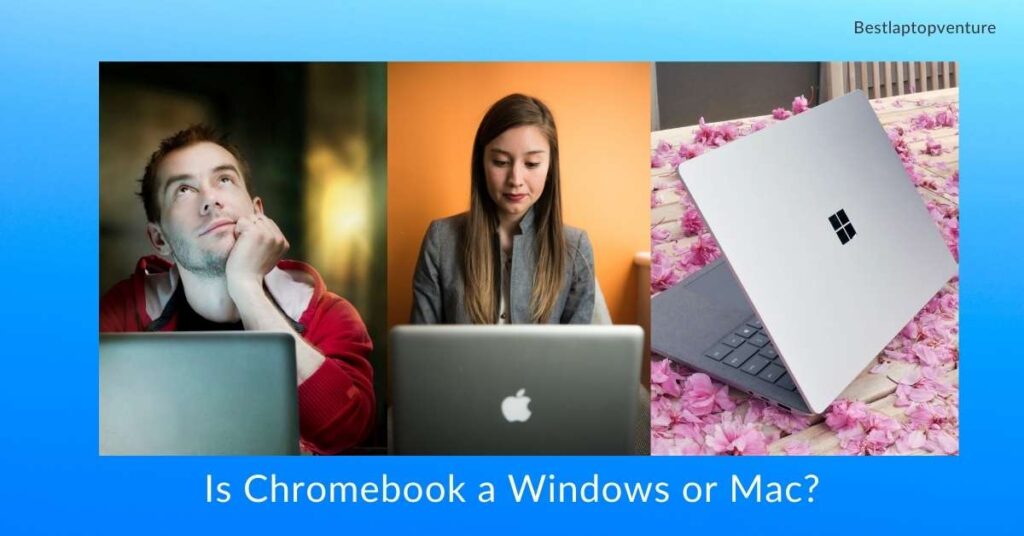
![9 Best Dell Laptop for Civil Engineering Students in April 2024 [Expert Recommended] 12 Best Dell Laptop for Civil Engineering Students](https://bestlaptopsventure.com/wp-content/uploads/2024/02/best-dell-laptop-for-civil-engineering-students-1.jpg)
![9 Best Laptop For Cricut in April 2024 [Expert Recommended] 13 Best Laptop For Cricut](https://bestlaptopsventure.com/wp-content/uploads/2024/02/Best-laptop-for-cricut.jpg)
![How To Use Windows Laptop As Monitor? [Simple Ways] 14 How To Use Windows Laptop As Monitor?](https://bestlaptopsventure.com/wp-content/uploads/2024/03/How-to-use-windows-laptop-as-monitor-1024x536-1.jpg)
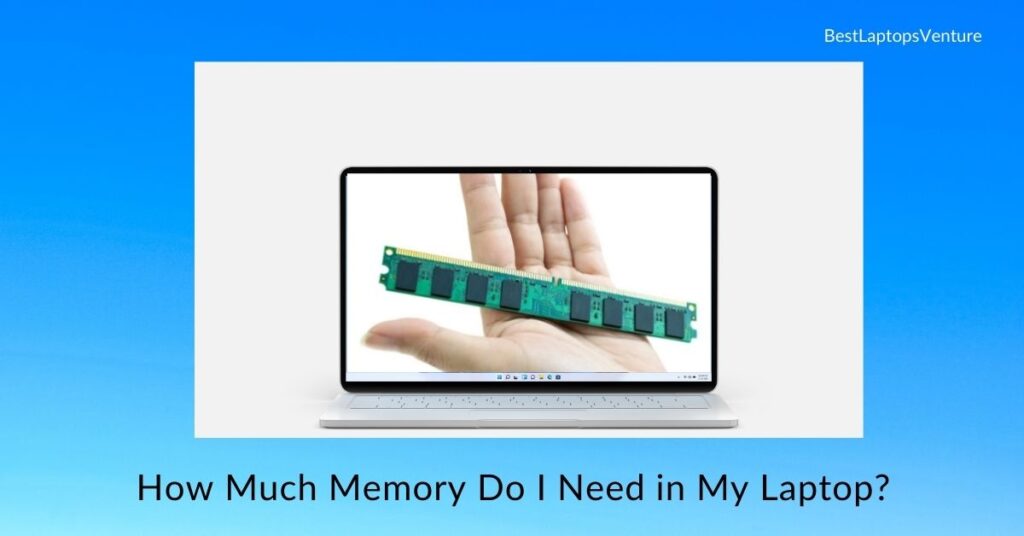
![9 Best Touchscreen Laptops Under $1000 in April 2024 [Expert Recommended] 16 Best Touchscreen Laptops Under $1000](https://bestlaptopsventure.com/wp-content/uploads/2024/03/best-touchscreen-laptops-under-1000-1024x536-1.jpg)
![9 Best Laptops For FL Studio Under 500$ in April 2024 [Expert Recommended] 17 Best Laptops for FL Studio Under 500$](https://bestlaptopsventure.com/wp-content/uploads/2024/02/best-laptop-for-fl-studio-under-500-2.jpg)
![9 Best Gaming Laptops Under $2500 in April 2024 [Expert Recommended] 18 Best Gaming Laptops Under $2500](https://bestlaptopsventure.com/wp-content/uploads/2024/02/Best-gaming-laptops-under-2500.jpg)